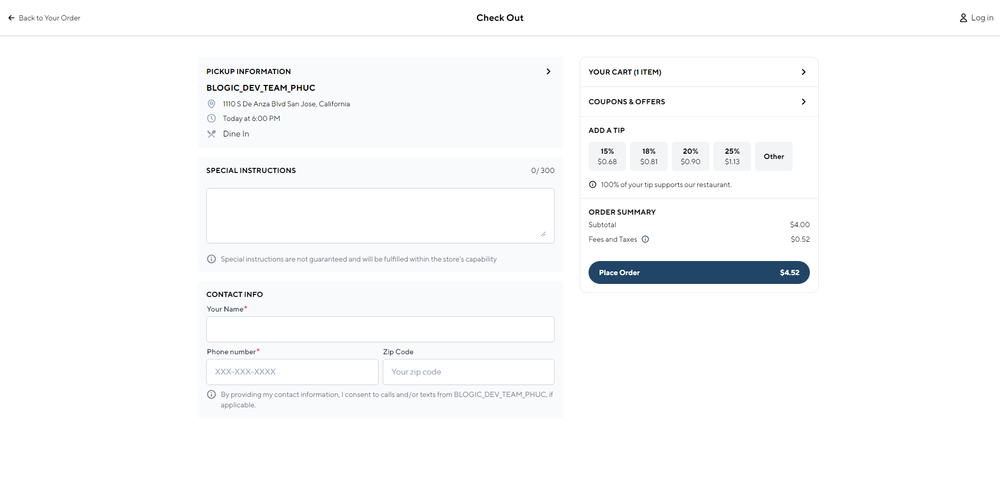Step 1: Access License Settings
- Open the License section in your POS system.
- Select the store you wish to set up.
Step 2: Navigate to Online Ordering Settings
Click on the Web Online Ordering tab.
Step 3: Configure Customer Information
- In the Customer Information section:
- Show Phone Field: Check this option to display a field for customers to enter their phone number.
- Automatically Send SMS Sales Receipt: Enable this option to send an SMS link for the sales receipt upon successful payment. (You can set up an SMS template to customize the message.)
- Show Email Field: Check this option to display a field for customers to enter their email address.
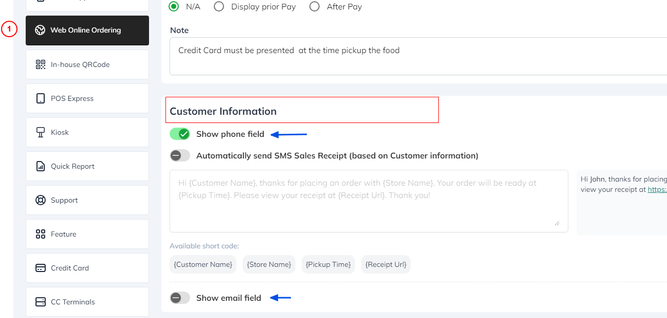
Step 4: Save Changes
Click Save to apply your settings.