Step 1: Open the POS Dashboard
Log in to the POS Dashboard.
Step 2: Access Settings
- Navigate to Settings.
- Select Sale Types.
Step 3: Configure Service Charge Types
- Look for the line labeled Order Online Web App.
- In the Apply Service Charge Types column, select the service charge types you wish to set up for online orders.
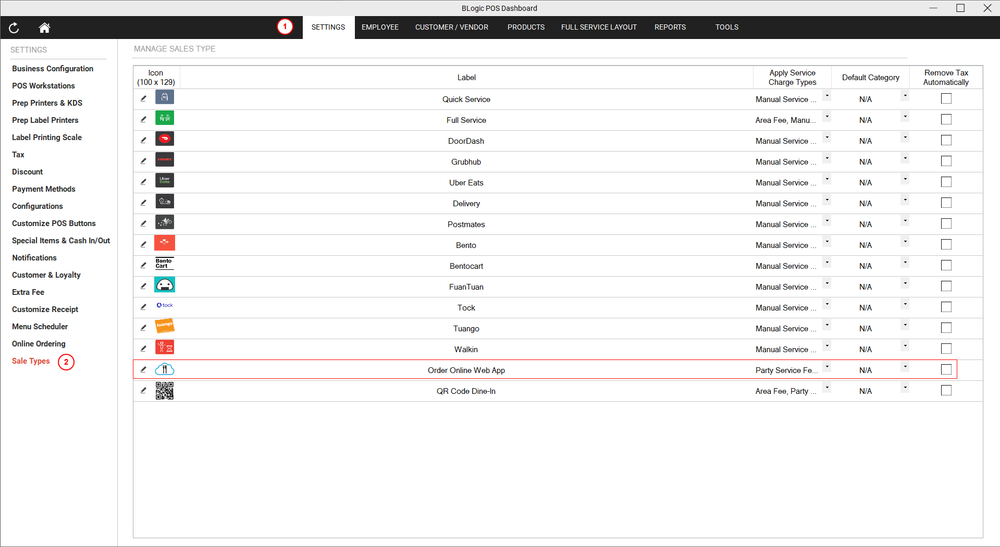
How to Set Up Automatic Removal of Tax from Online Order Tickets
Step 1: Open the POS Dashboard
- Log in to the POS Dashboard.
Step 2: Access Settings
- Navigate to Settings.
- Select Sale Types.
Step 3: Configure Tax Removal
- Locate the option for Remove Tax Automatically.
- Check this option to enable the automatic removal of tax from tickets for online orders.