How to customize your features positions:
| 1. Click this icon (Top-left corner of the POS main page). | 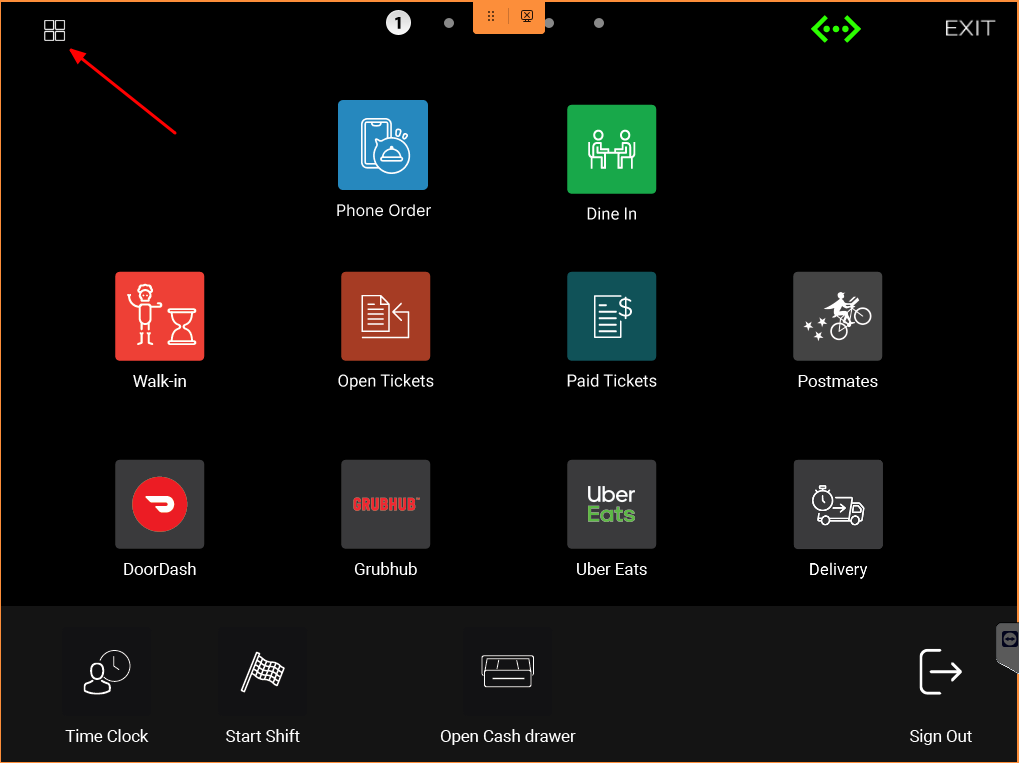 |
| 2. Put in your ID | 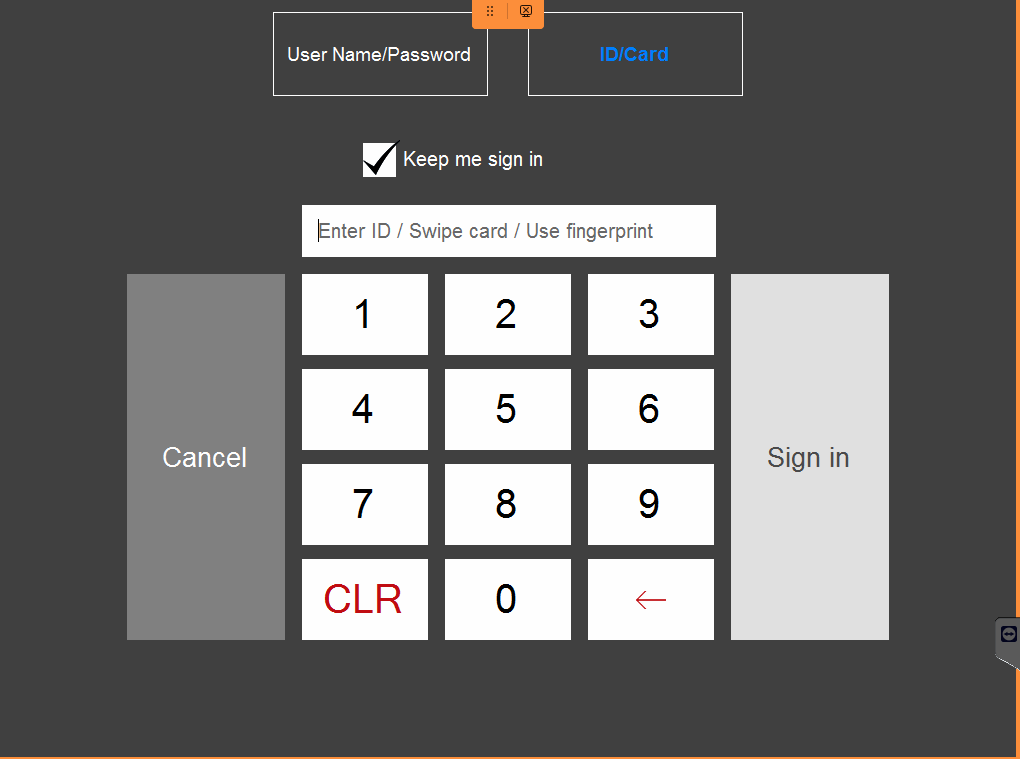 |
| 3. Now, you can freely move the position of the features (this works for all the pages). | 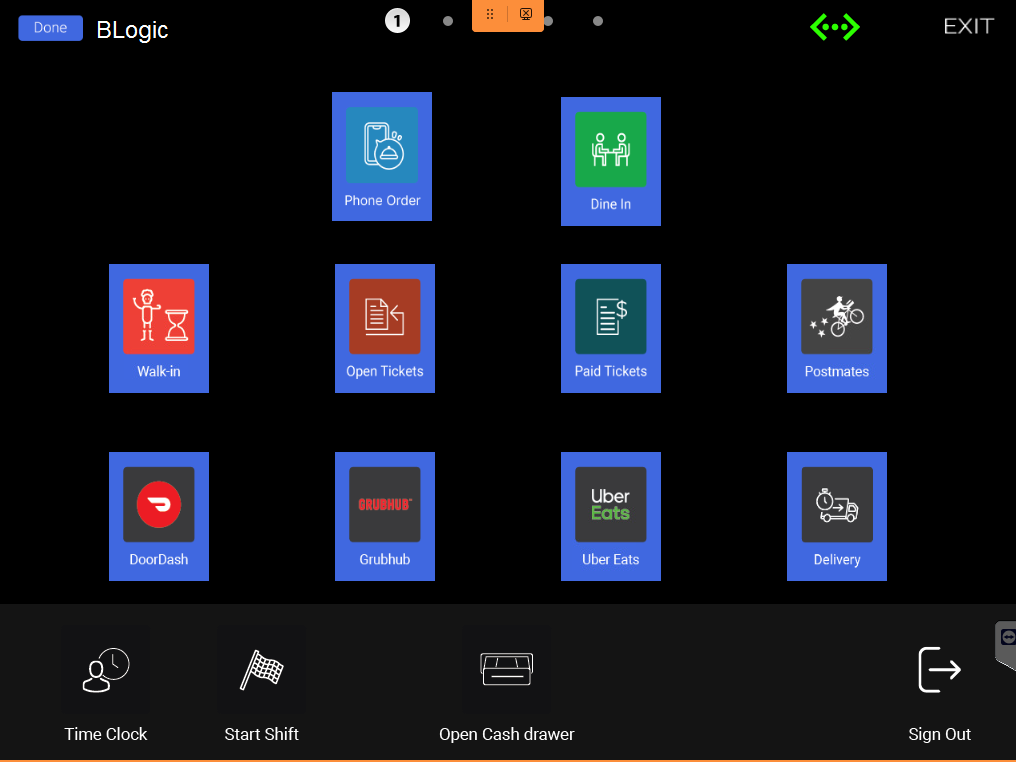 |
How to customize your features positions:
| 1. Click this icon (Top-left corner of the POS main page). | 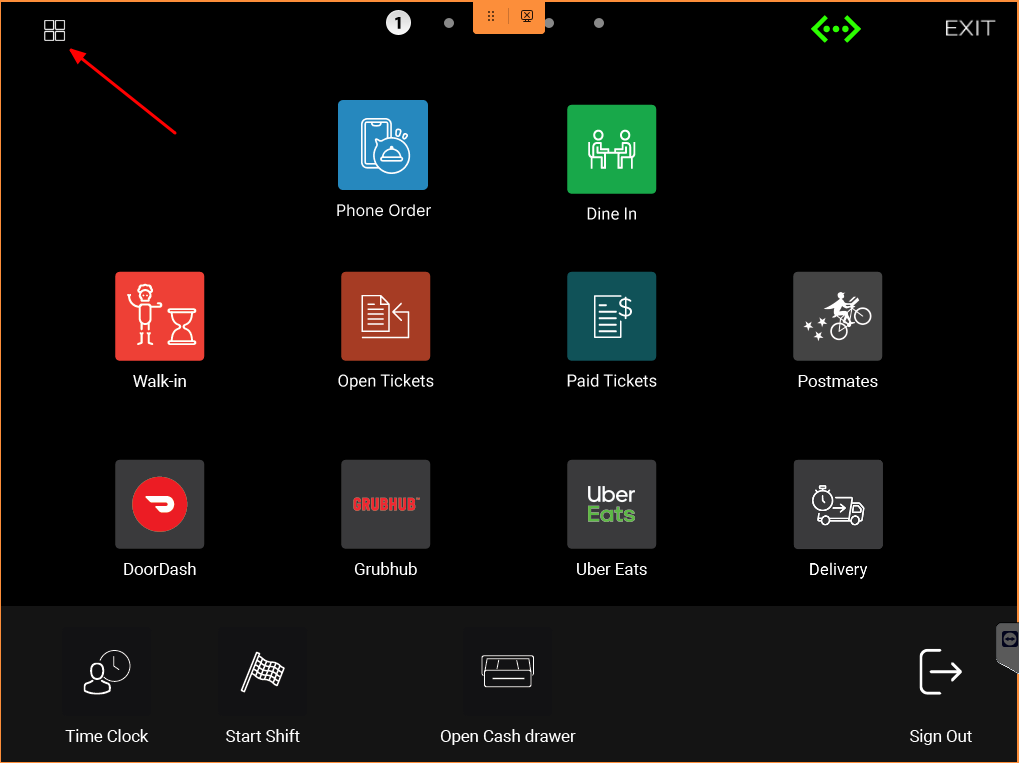 |
| 2. Put in your ID | 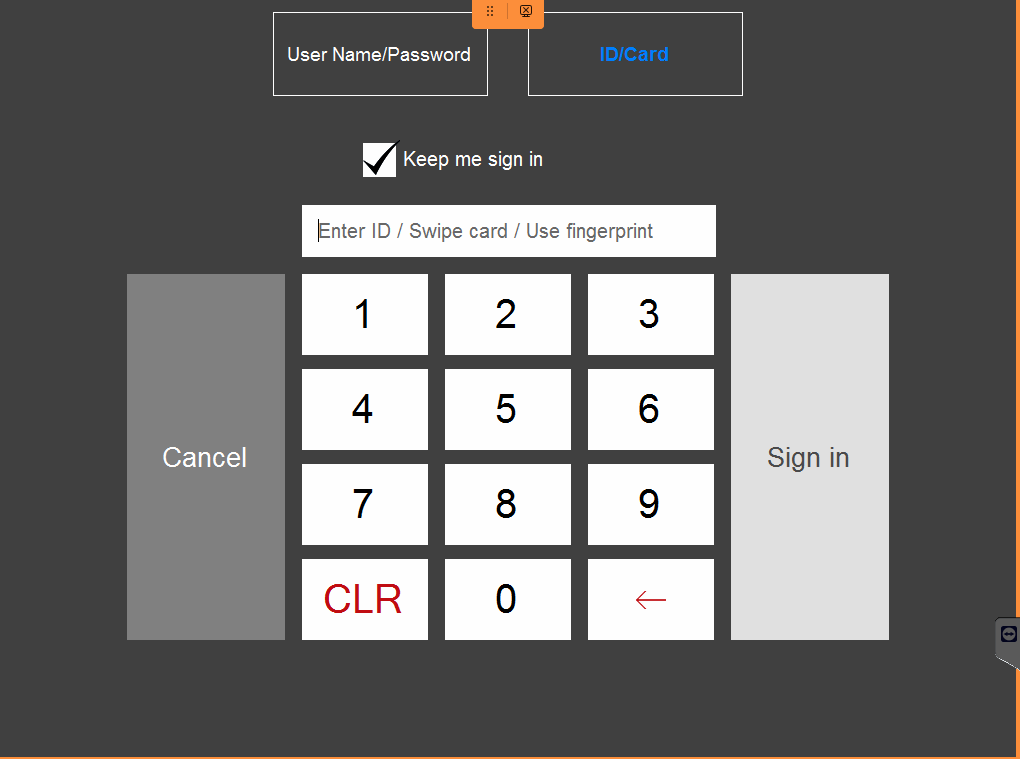 |
| 3. Now, you can freely move the position of the features (this works for all the pages). | 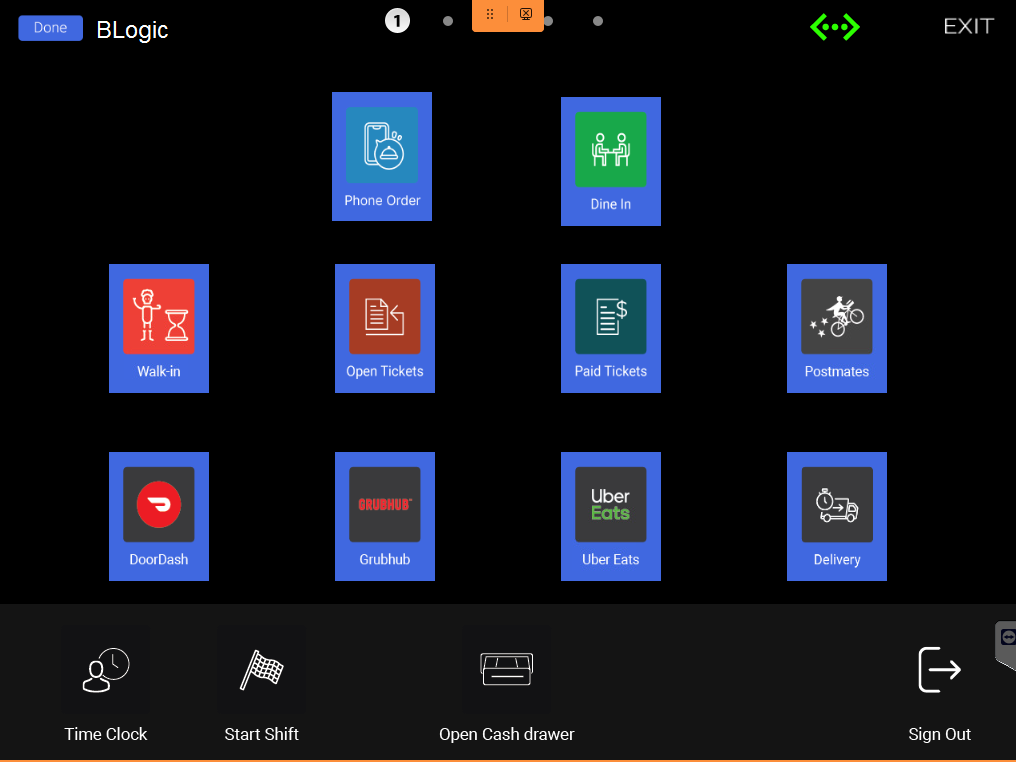 |