This guide provides instructions for configuring customer information settings on your kiosk device, including enabling or disabling customer info requirements.
Steps to Set Up Customer Information
- Access Settings Mode
- Tap 5 times on the footer of the start screen to enter the kiosk settings.
- Open Settings
- Select the Settings button.
- Navigate to Customer Info
- Click on the Customer Info tab within the settings menu.
- Enable or Disable Customer Information Form
- Choose whether to display a form for entering customer information by enabling or disabling the Customer Information option.
- Set Required Fields
- Specify which fields should be visible or required by choosing from:
- Name: Show or require the customer’s name.
- Phone: Show or require the customer’s phone number.
- Email: Show or require the customer’s email address.
- Specify which fields should be visible or required by choosing from:
- Save Changes
- Click Save to confirm and apply your settings.
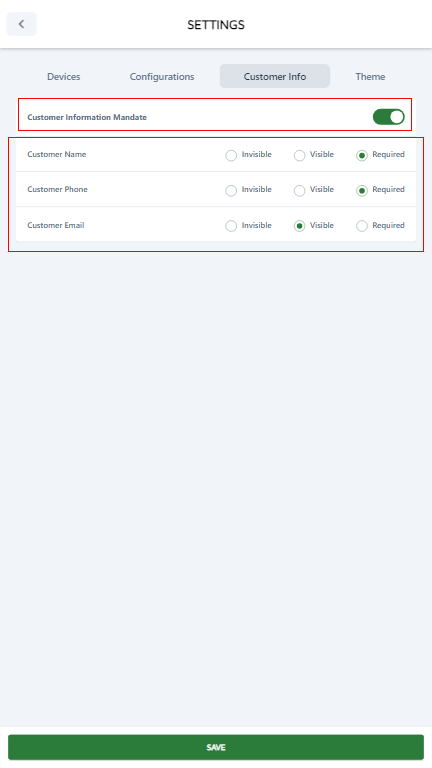
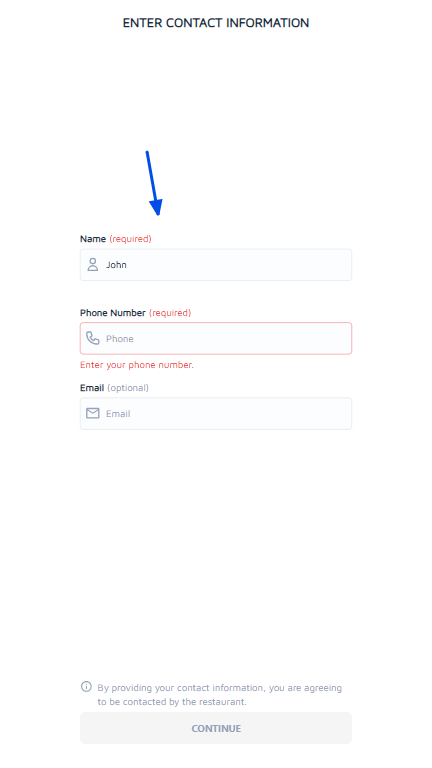
These settings allow you to customize customer information collection, ensuring you gather only the details necessary for your business.