What is a Self-Ordering Kiosk?
A self-ordering kiosk is a user-friendly, self-service machine that allows customers to place their own orders directly through a touchscreen interface. This technology empowers customers by giving them the freedom to browse the menu, customize their selections, and complete transactions independently—without needing assistance from a cashier or server. These kiosks streamline the ordering process, reduce wait times, and enhance the overall dining experience.
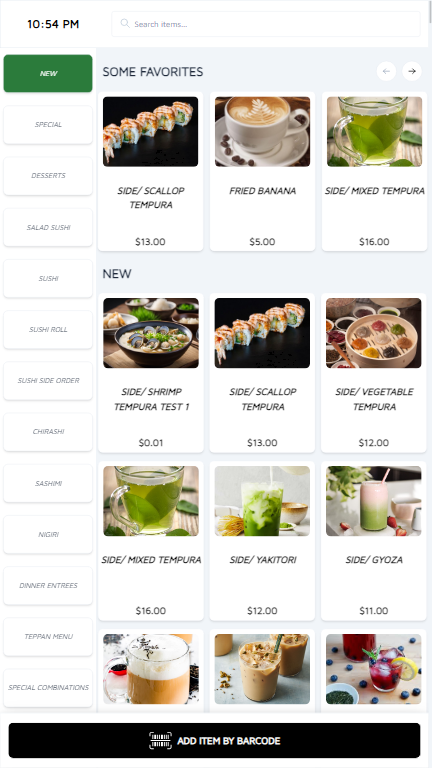
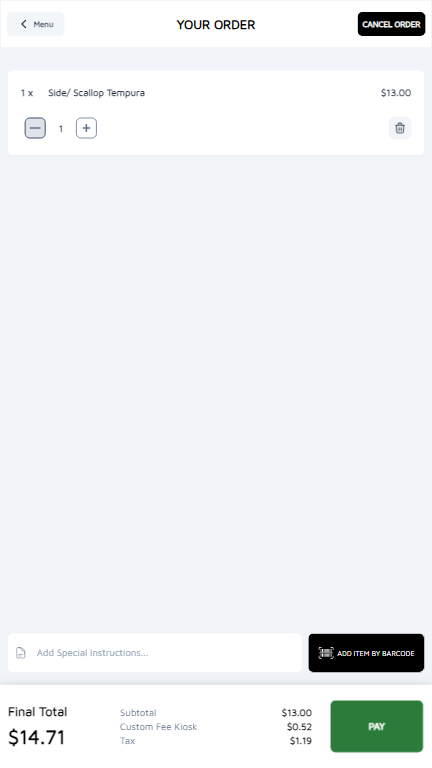
Key Features of Self-Ordering Kiosks
- Order Customization: Customers can tailor their orders, selecting add-ons, meal sizes, and specific ingredients to fit their preferences.
- Easy Payment Options: The kiosk provides various payment methods, allowing customers to pay via card, mobile wallet, or other cashless options.
- Receipt Printing: After completing the transaction, customers receive a printed receipt for order confirmation and reference.
Benefits of Using Self-Ordering Kiosks
- Increased Efficiency: Self-ordering kiosks minimize wait times and streamline the order process, helping restaurants serve more customers in less time.
- Enhanced Accuracy: Since customers input their orders directly, there’s a lower chance of miscommunication, leading to improved order accuracy.
- Better Customer Experience: Self-service kiosks allow customers to take their time browsing the menu, resulting in a more satisfying ordering experience.
How to Use the Kiosk
- Select Items: Browse the menu on the touchscreen and select your desired items.
- Customize Order: Adjust options as desired (e.g., toppings, portion size).
- Review Order: Check your selections and make any final adjustments.
- Make Payment: Choose a payment method and follow the prompts to complete the transaction.
- Collect Receipt: A receipt will print after payment confirmation, detailing your order.