AutoSpin is an app available on your PAXSTORE that allows you to automatically turn on your TransIT screen after a system restarts or reset.
Here is how to install and run AutoSpin on your PAX A35:
Step 1
Find and select the Setting App on your PAX A35.

Step 2
Enter 9876 or pax9876@@ for the password.
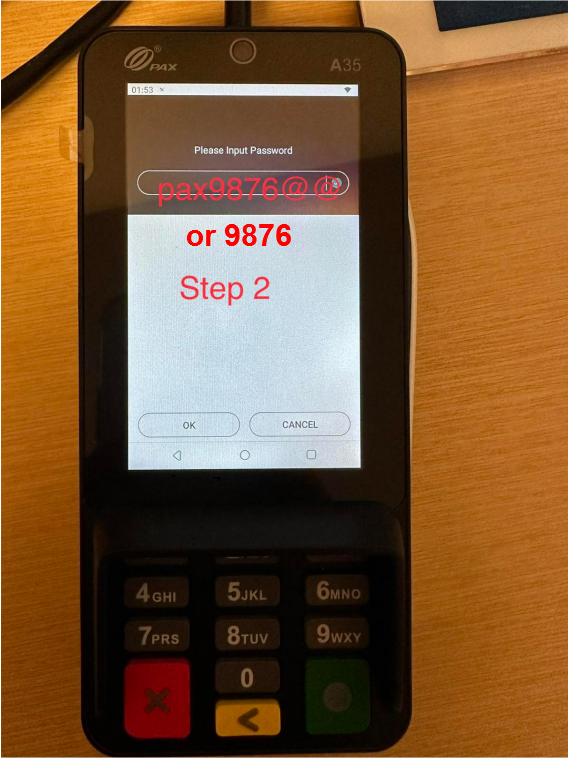
Step 3
Find and select “Apps & notifications.”
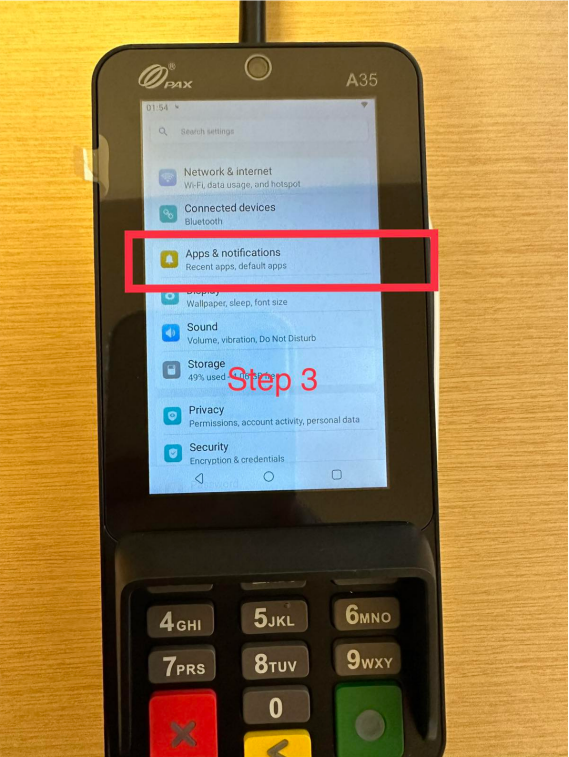
Step 4
Click on “SEE ALL 13 APPS“.
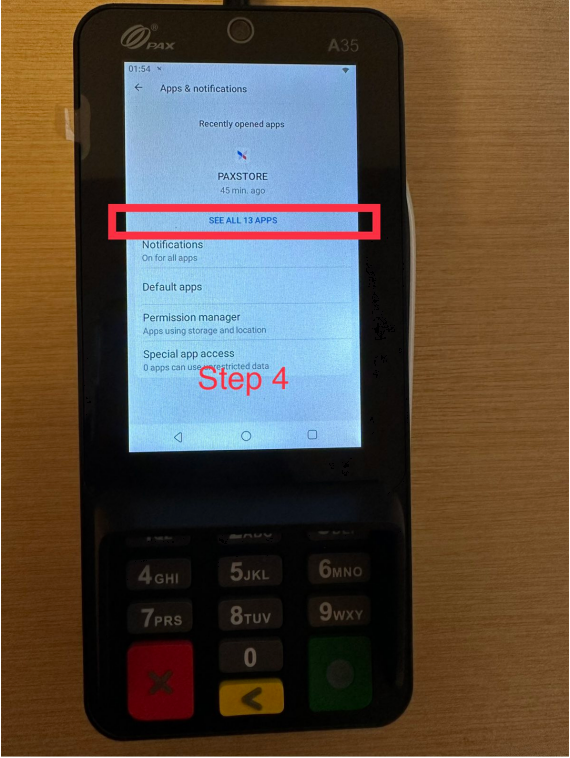
Step 5
Find and select Spin.
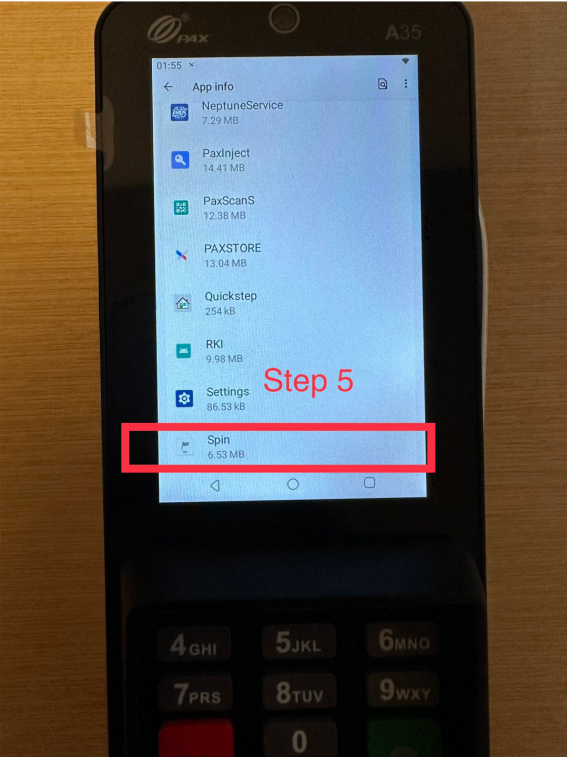
Step 6
Click on “Advanced“.
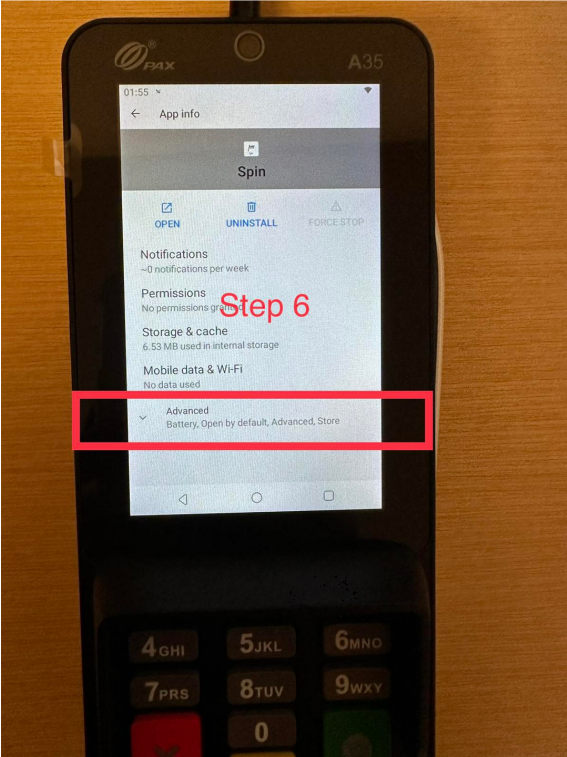
Step 7
Click on “Display over other apps“.
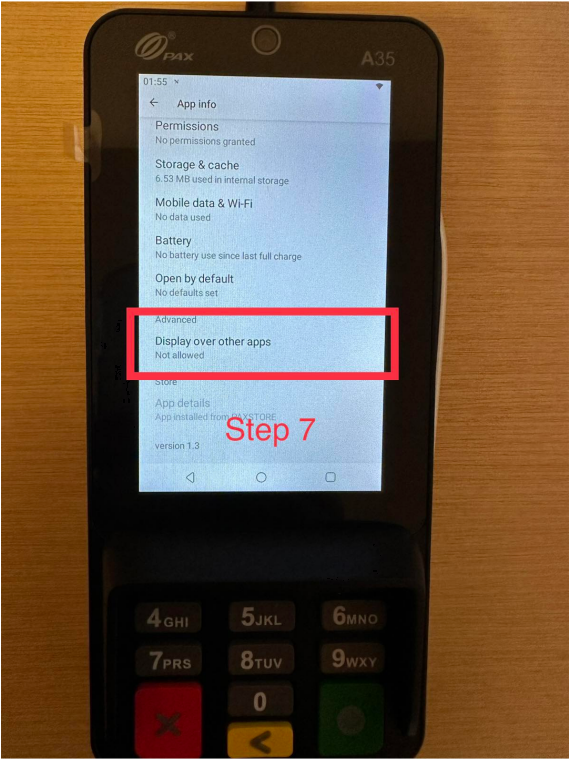
Next, switch “Allow display over other apps” to On.
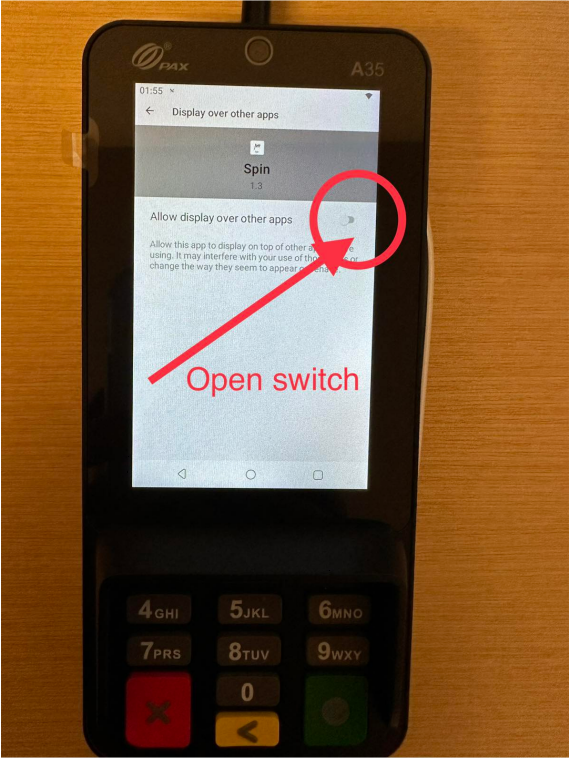
Step 8
Find and select “Systems” on the main screen of your Settings App.
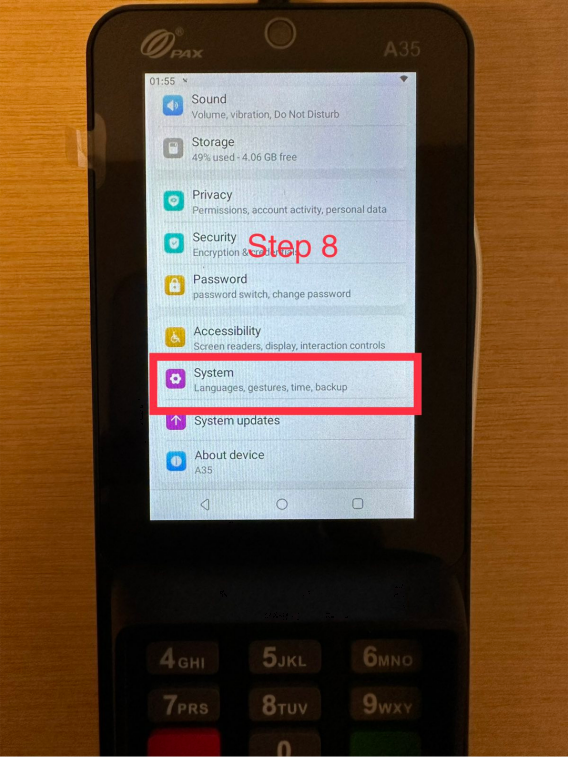
Step 9
Click on “Auto run“.
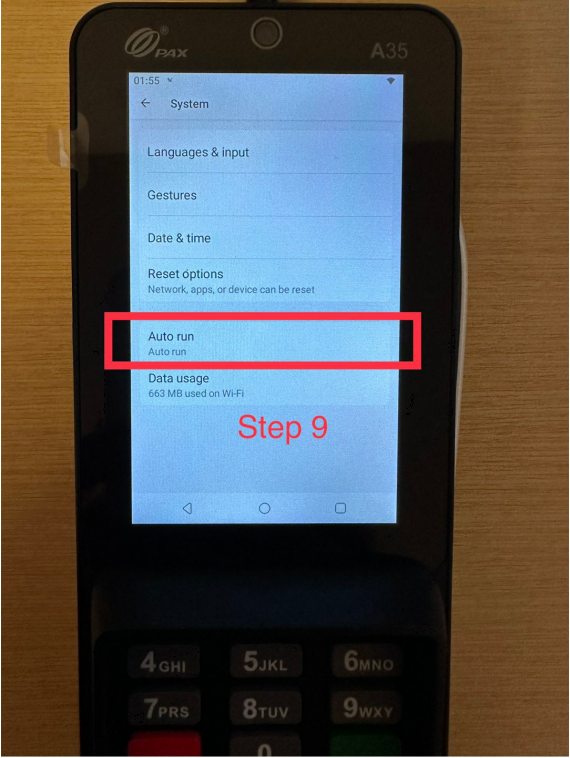
Next, switch to On to allow the Spin to autorun.
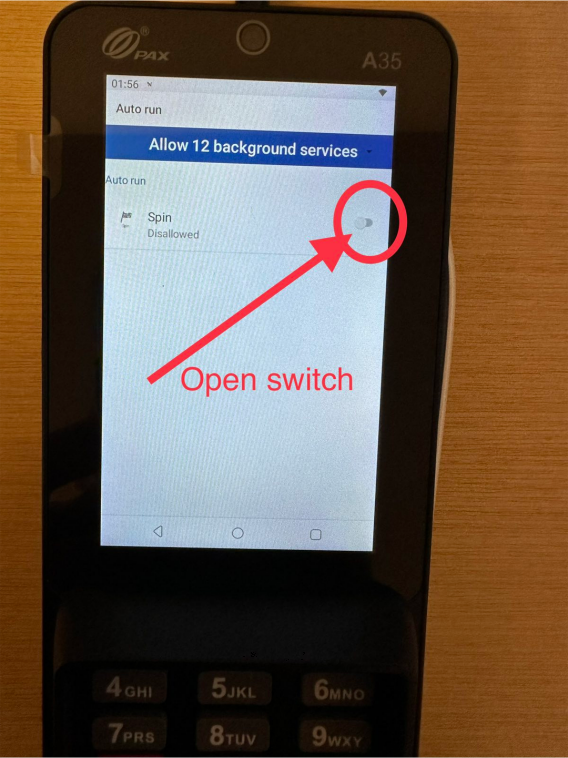
You’re all set! From now on, every time your system restarts or resets, AutoSpin will automatically launch your TransIT app. This feature is designed to prevent anyone from accidentally turning off the TransIT app, which would prevent you from completing a credit transaction on your PAX A35 terminal.