In this article, you will learn how to process a partial fund for a specific transaction.
Here are the steps:
Step 1
From your POS main screen, find and click on “Paid Tickets“.
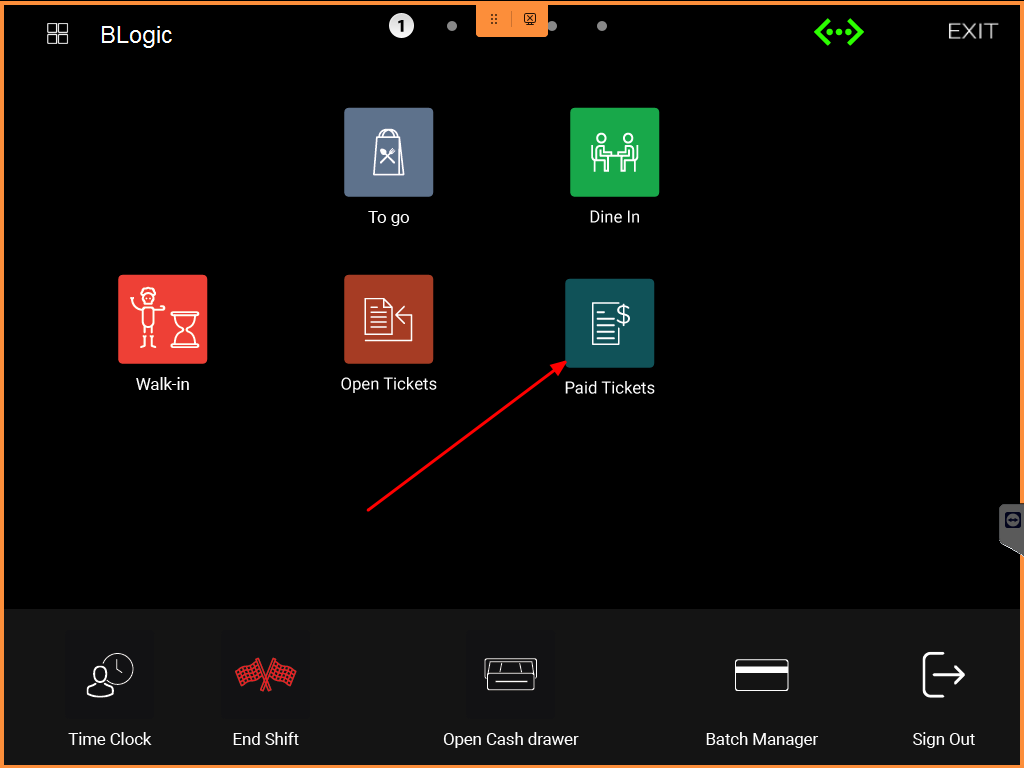
Step 2
Locate the transaction for which you wish to process a refund. In this instance, we are using ticket number “40860.”Click on “Print & More.”
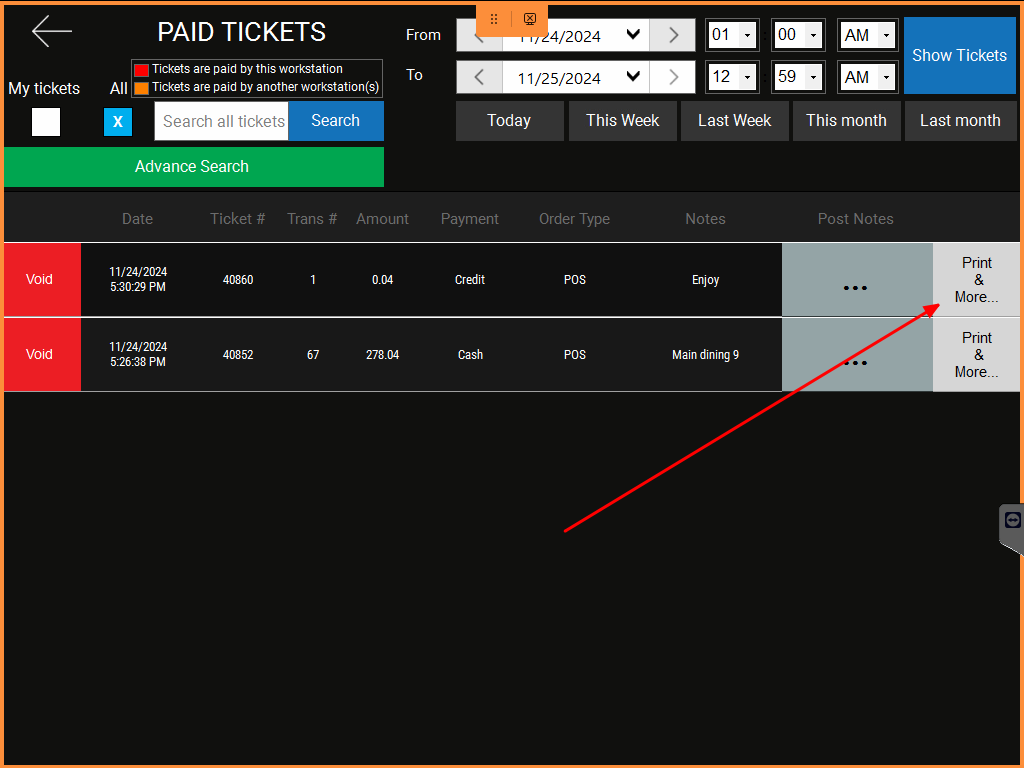
Step 3
Click on “Refund.”
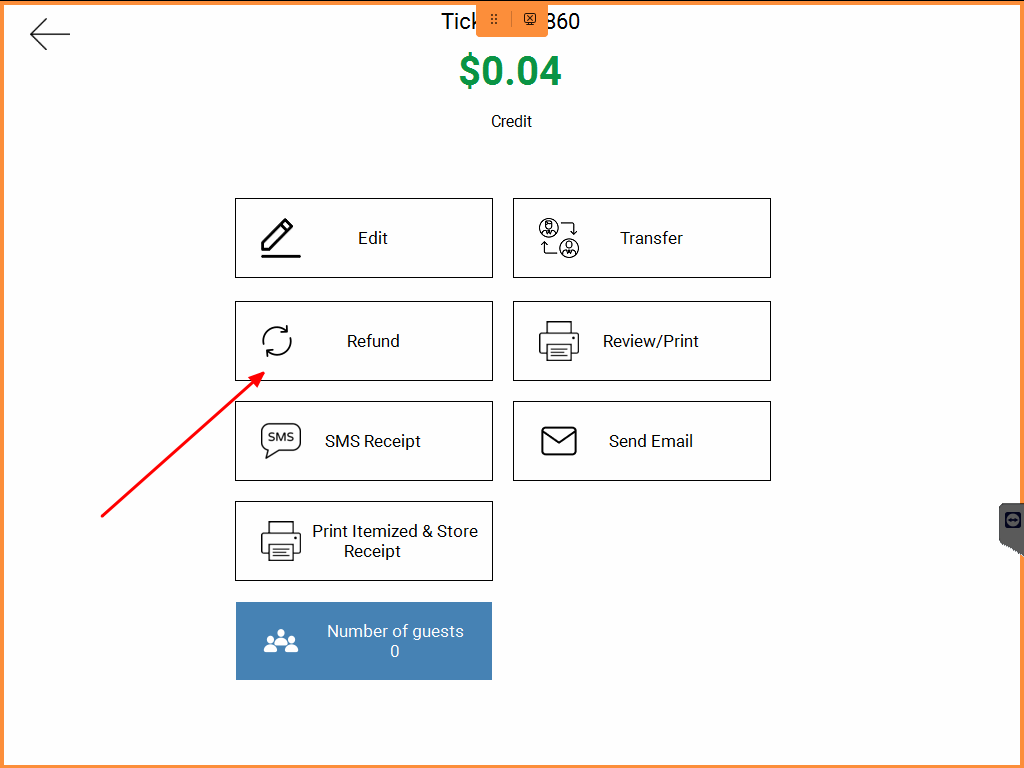
Step 4
Select the specific items for which you would like to process a refund. In this case, we will select “DRINK” and “FOOD2” for the refund.
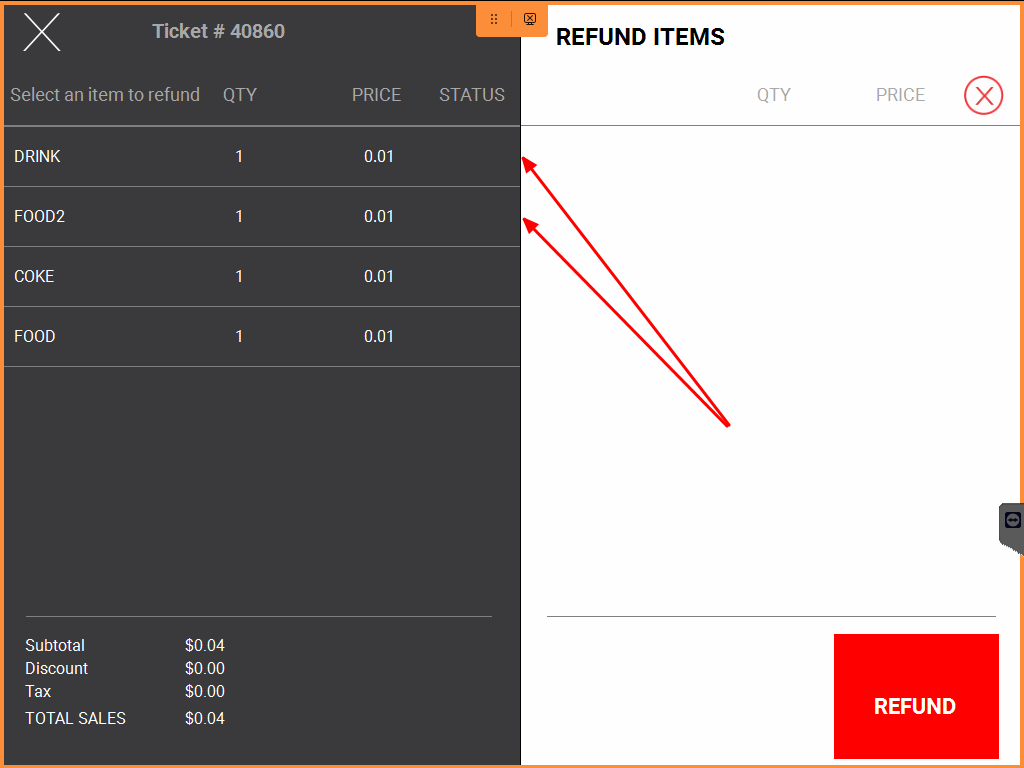
When you finish selecting items for a refund, they will appear on the right under “REFUND ITEMS.”
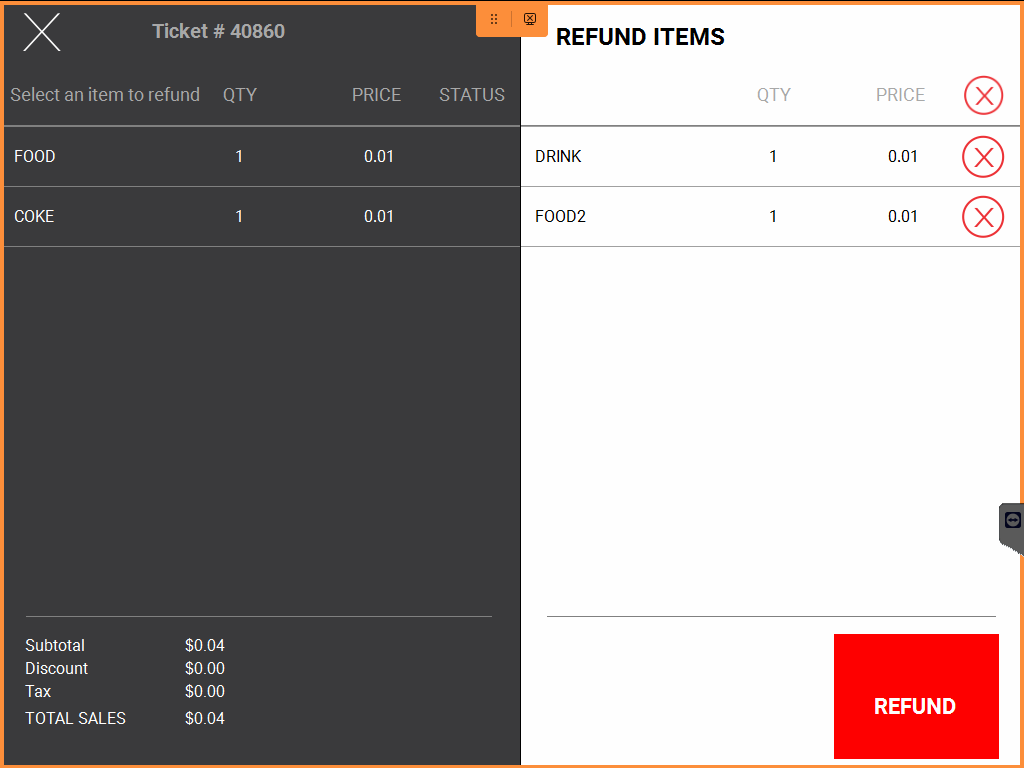
Step 5
Click on the “REFUND” button in the screen’s bottom right corner.
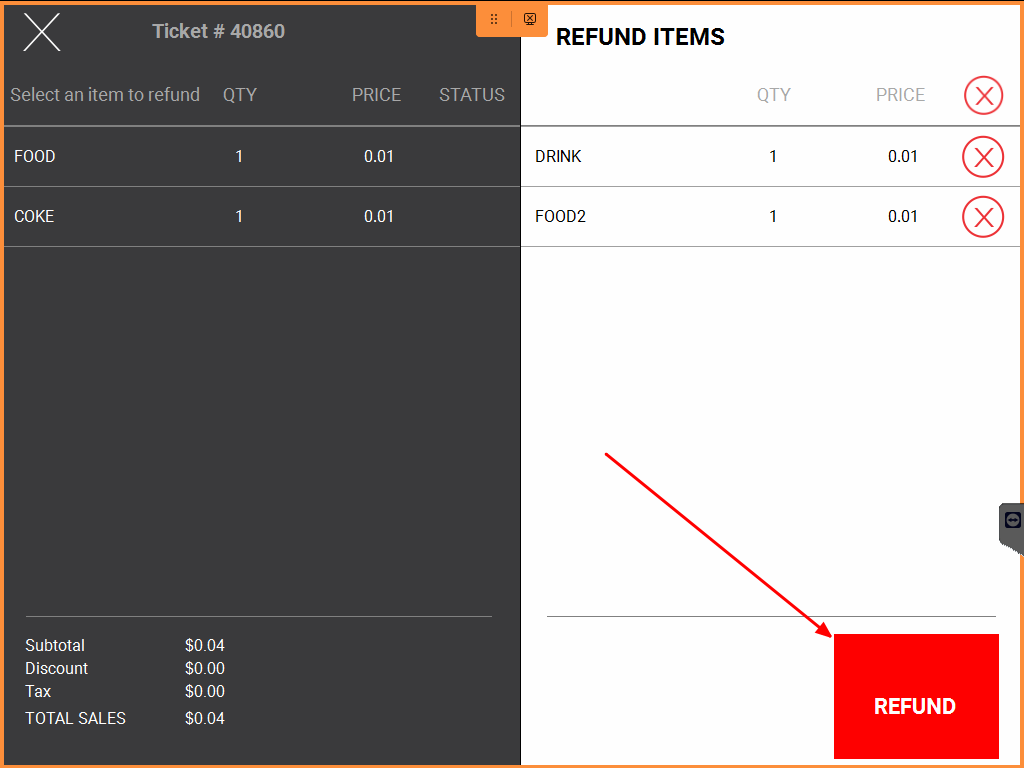
Step 6
Next, a pop-up screen will appear, as shown below. Click “Refund” to confirm your request for a refund.
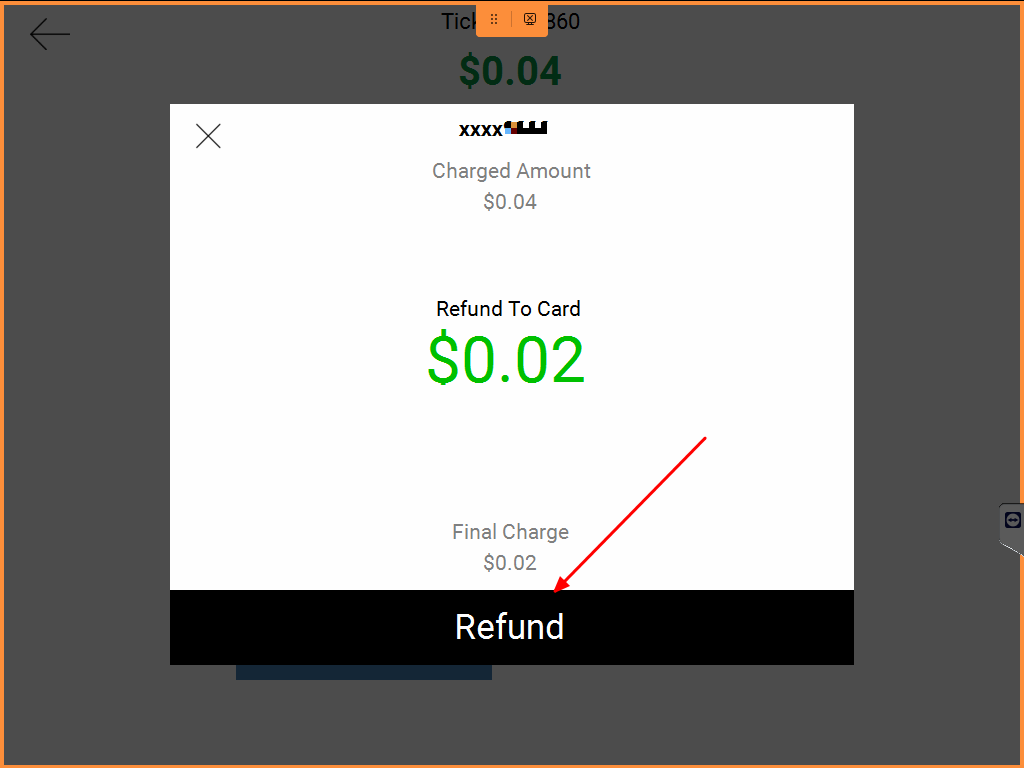
Please allow a few seconds for the request to process.
Note: The refund may take 2-5 days to appear in the customer’s bank account.
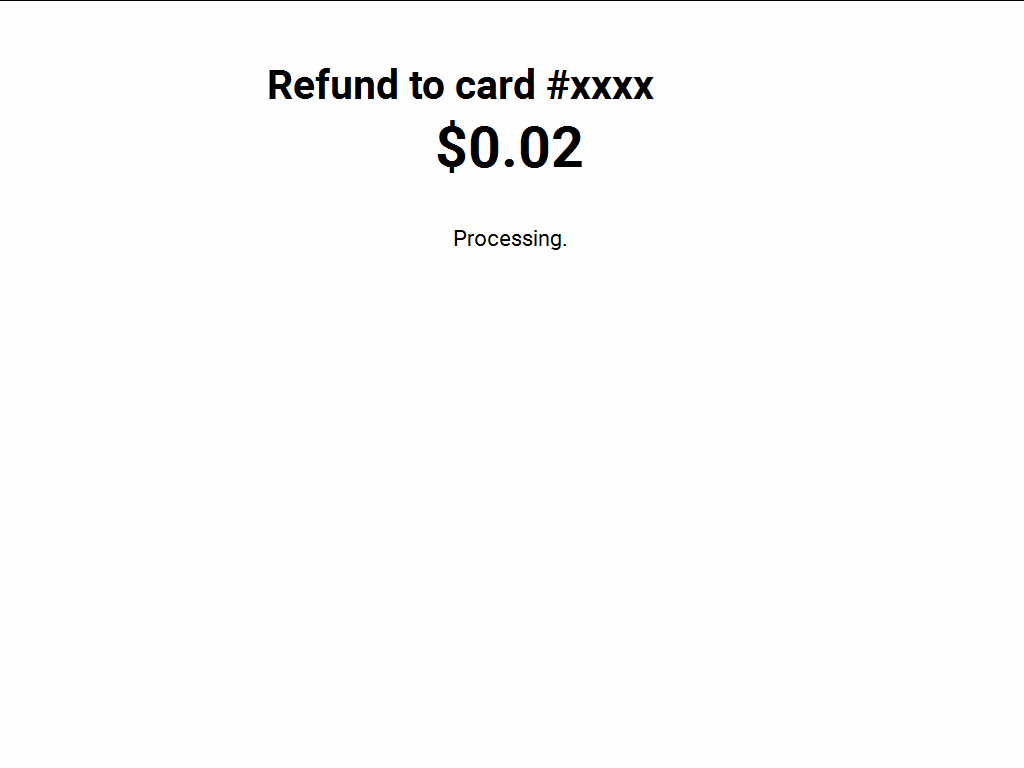
Step 7
Please verify that your POS system has completed the refund process for the transaction by navigating to “Paid Tickets” and double-checking the amount for the specific transaction.
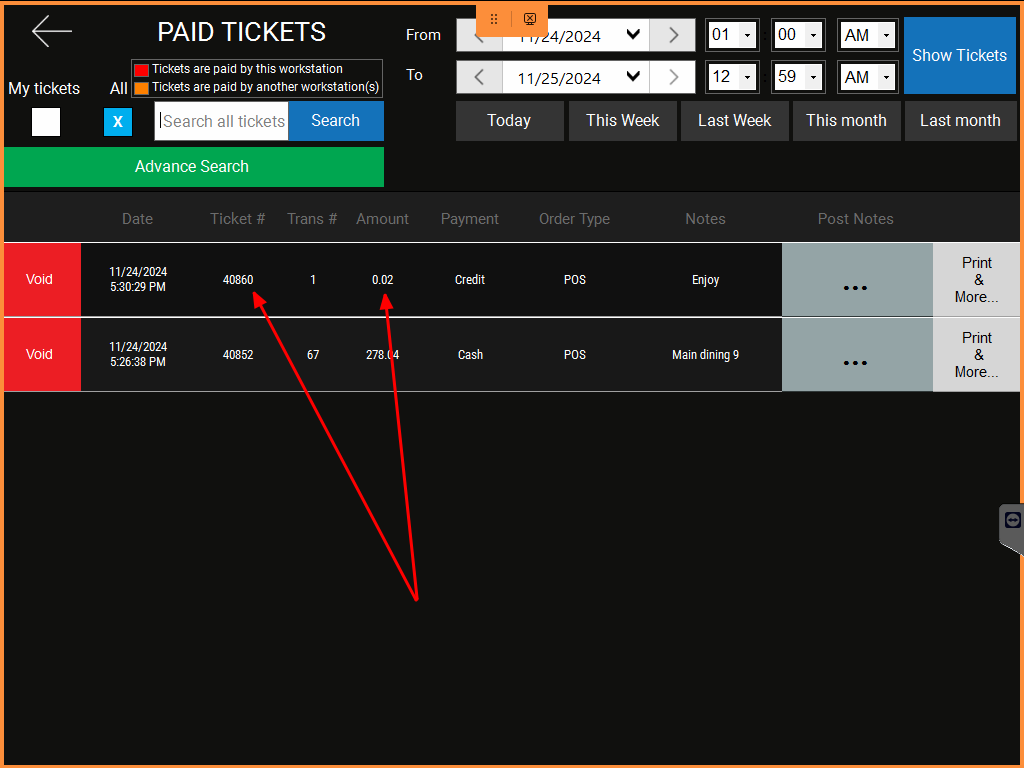
In the image above, we have displayed the refund for two items: “DRINK” and “FOOD2.” The total refund amount is $0.02 for ticket number “40860.” As a result, the total amount charged for this transaction is now $0.02, down from the previous total of $0.04 before the refund.