This article explains the steps to change the workstation name on your kiosk device.
Steps to Change the Workstation Name
- Access Settings Mode
- Tap 5 times on the footer of the kiosk start screen to open the settings menu.
- Open Settings
- Click on the Settings button.
- Sign In
- Enter your login credentials to unlock advanced settings.
- Navigate to Workstation Name Section
- Locate and select the Workstation Name section within the settings.
- Change the Workstation Name
- Enter the desired workstation name in the provided field.
- Save Changes
- Click Save to confirm the new workstation name.
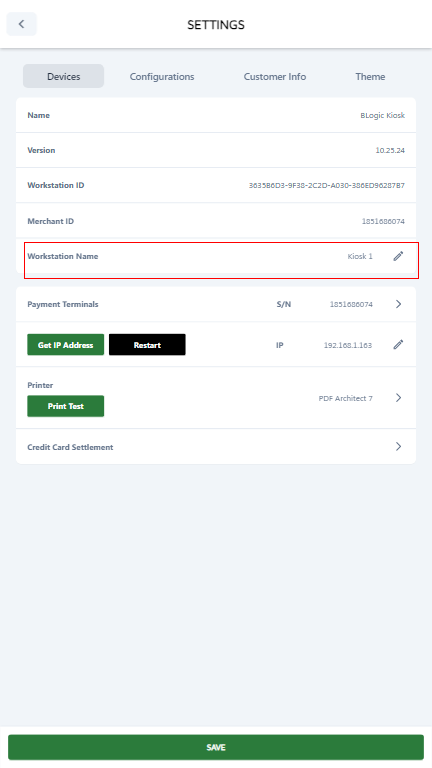
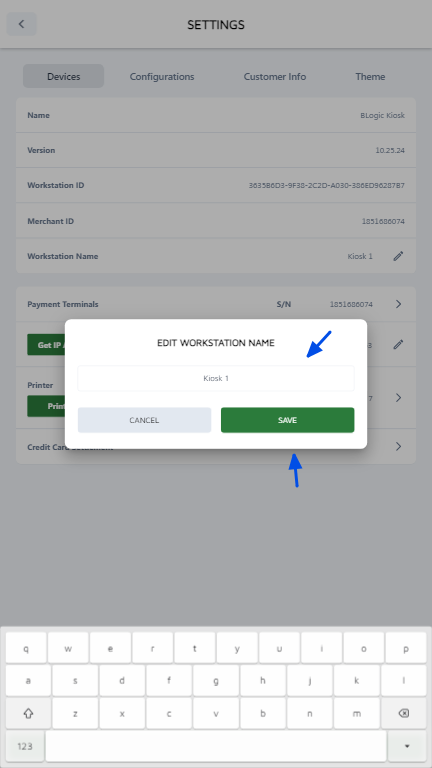
Your kiosk device should now display the updated workstation name. If the change doesn’t appear immediately, try restarting the kiosk.