In this article, you will learn how to schedule your system reboot step-by-step to avoid random restarts. This will help prevent interruptions during peak business hours.
Here are the steps:
Step 1:
To access the settings, click on “Settings” from your main screen.

Step 2:
Enter this password: 9876 or pax9876@@
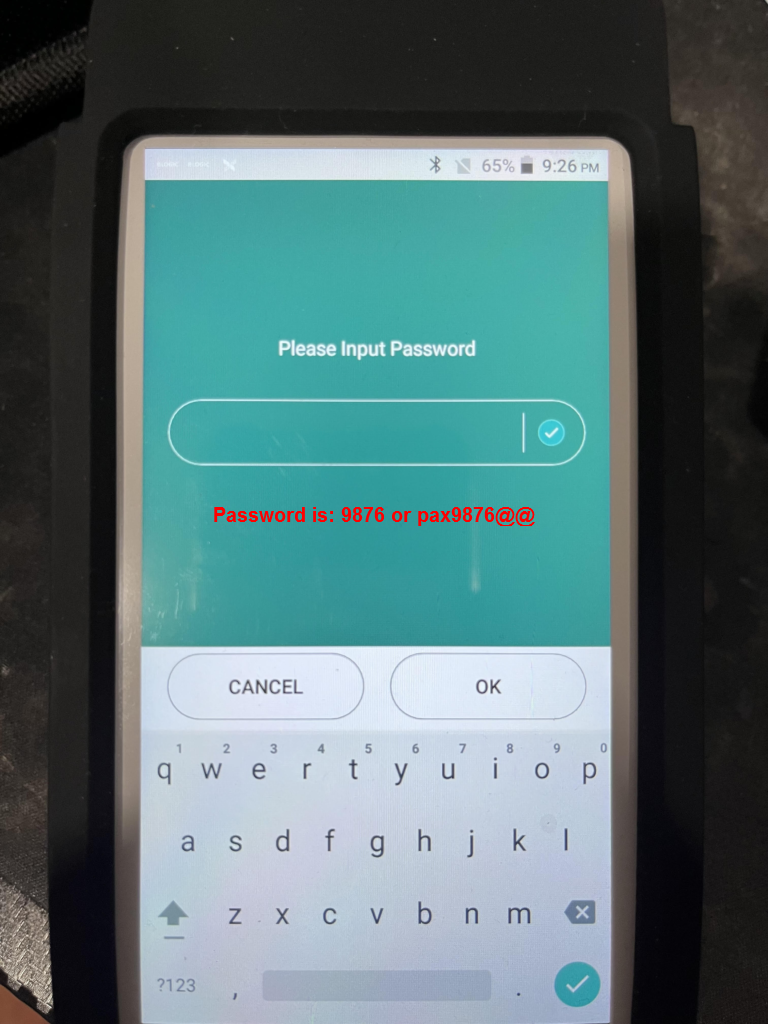
Step 3:
Scroll down until you see “Security & location.” Click on it.
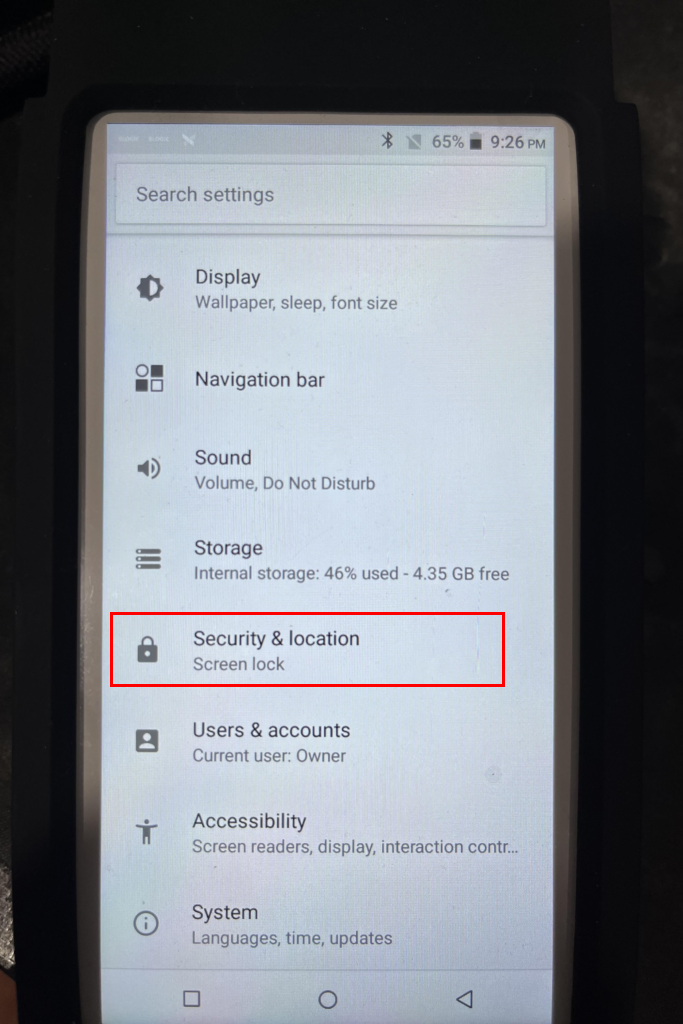
Step 4:
Scroll down until you see “Scheduled time reboot.” Click on it.
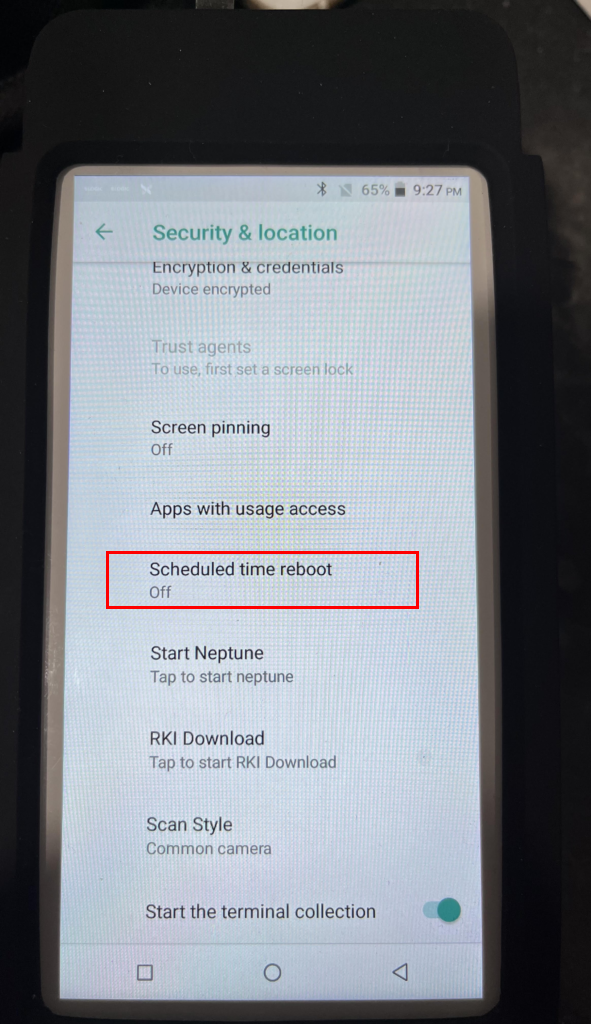
Step 5:
By default, the “Scheduled Time Reboot” option is set to “Off.” To enable it, simply click the button below to switch it to “On.” Ensure that this setting remains “On” at all times.
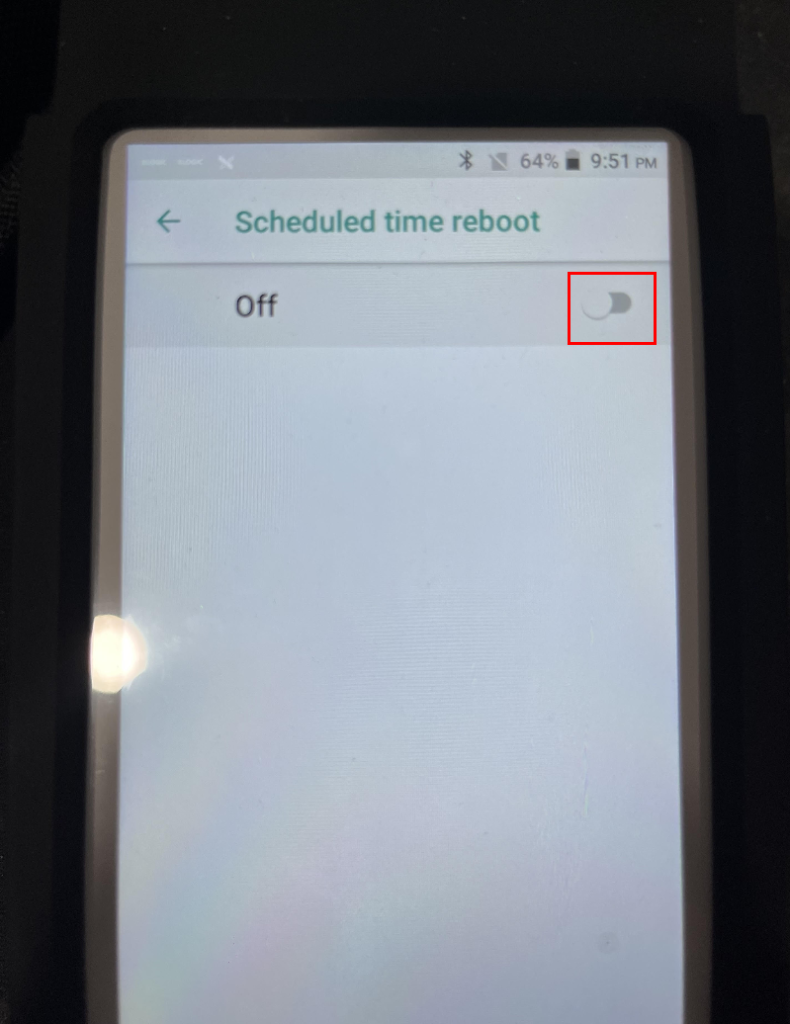
Step 6:
When it’s already “On,” click “Set reboot time” to set the time you would prefer your system to reboot.
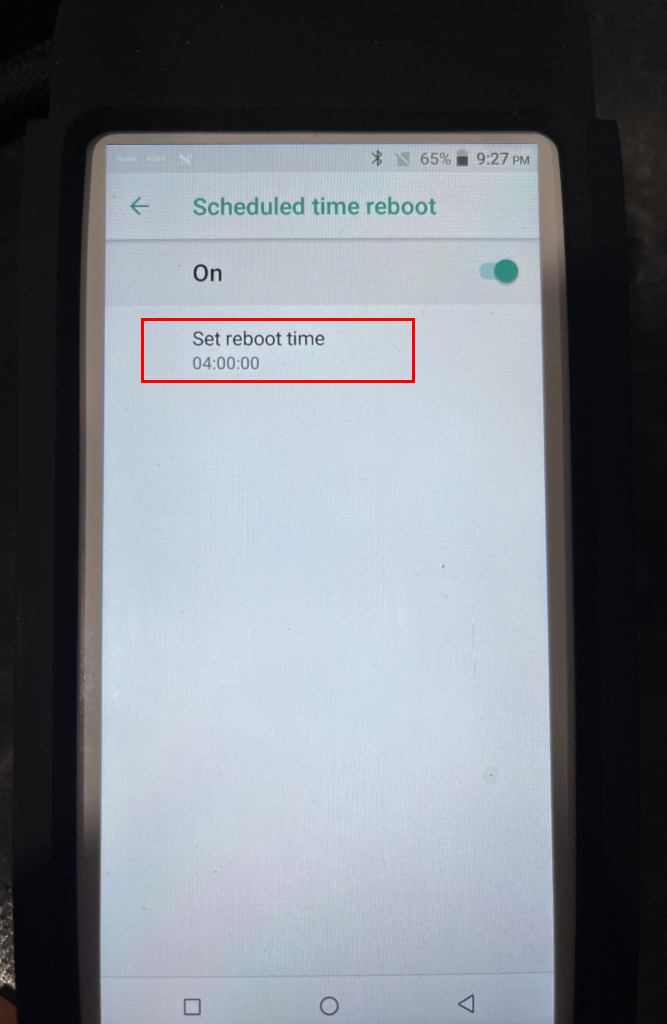
Note: Ensure the scheduled time for rebooting is always set to “On,” schedule after the store closes, and complete the batch process.