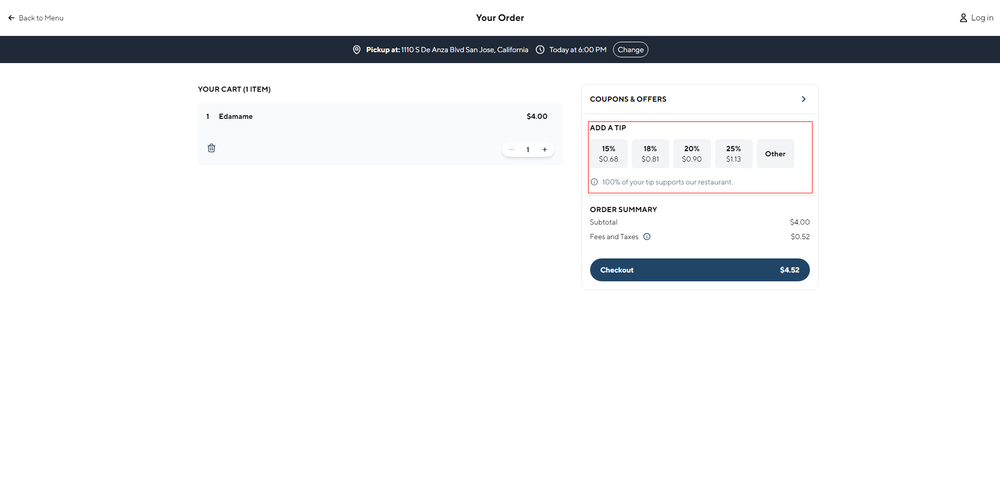Step 1: Open the POS Dashboard
Log in to the POS Dashboard.
Step 2: Access Settings
- Navigate to Settings.
- Select Online Ordering.
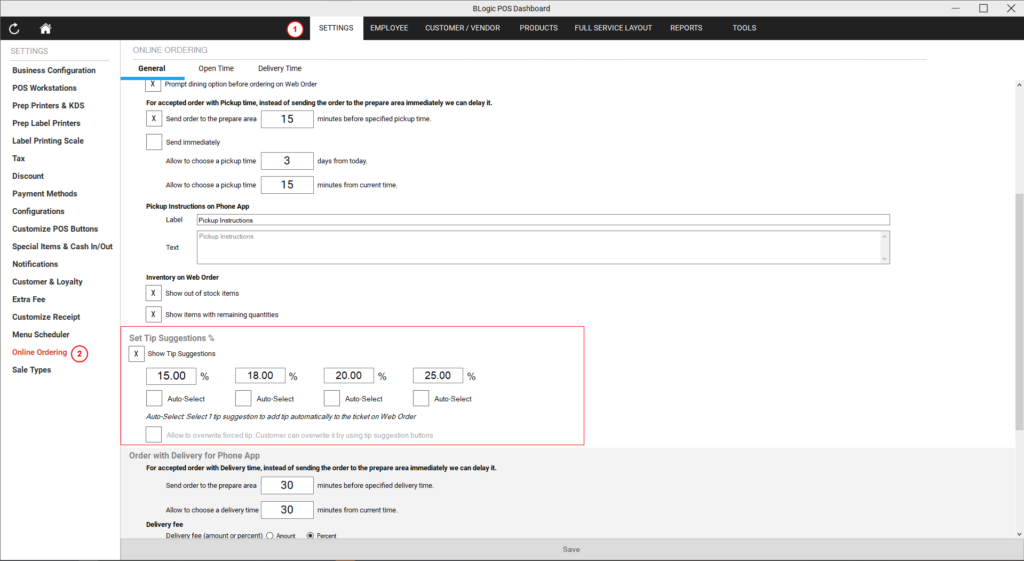
Step 3: Configure Tip Suggestions
- Scroll down to the section titled Set Tip Suggestion %.
- Check the box for Show Tip Suggestion to enable tip suggestions for customers.
Step 4: Enter Tip Percentages
Input the desired tip percentages (e.g., 10%, 15%, 20%) for customers to choose from.
Step 5: Auto Select Tip (Optional)
- You will see the option Auto Select:
- When this option is checked, the system will automatically select a tip for the customer, and they will be forced to pay that specific amount.
- The customer will not be able to change the tip amount if this is selected.
Step 6: Allow Tip Changes
- To allow customers to modify the automatically selected tip, check the box for Allow to Overwrite Forced Tip.
- This option lets customers change the tip by selecting one of the available tip suggestion buttons.